IS215UCVEH2AE | GE | CPU component filling module
¥8,989.00
Module Number: IS215UCVEH2AE
Product status: Discontinued
Delivery time: In stock
Sales country: All over the world
Product situation: Brandnew , one year warranty
Contact me: Sauldcsplc@gmail.com +8613822101417 SIMON
Have a good day! Thanks for watching my website!
Introduced Product:
DALLAS DS1230Y-150+
DALLAS CR-GEN0-M6400R3
DANAHER S20660-SRS
DANAHER T114-0002
DANGER 2214-30SLQTA
DANGER 2214-30SLOTT
DATAPLATE PMC720
DDK SAN3-24
DDK NFT-401RM1A-S
DDK SAN3-40
DDK NFT-801RM3-S
DELL X1052P
DELL X1052
Description
IS215UCVEH2AE | GE | CPU component filling module
1. Cut off the IS215UCVEH2AE power supply; If a programmer is installed, unplug it.
2. Remove the plastic cover from the wiring terminal board at the right end of the frame and remove the power wiring.
3. Unplug all I/O modules. If there were multiple working circuits during installation, do not confuse the wiring of the IU/O and note the position of each module in the frame, so as not to make mistakes when reinserting.
4. If the CPU framework, remove the IS215UCVEH2AE components and filler modules. Place it in a safe place for future reinstallation.
5. Remove the screws from the two fixed frames at the bottom and loosen the upper two screws, but do not remove them.
6. Push the frame up a bit, then pull it down and place it next to you.
7. Insert the new frame onto the top screws,
8. Install the bottom screws and tighten all four screws.
9. Insert the I/O IS215UCVEH2AE in the same position as when removing it.
If the module is inserted in the wrong position, it will cause dangerous or incorrect operation of the control system, but it will not damage the module.
10. Insert the removed CPU and filler module.
11. Reconnect the power wiring to the wiring terminal on the right side of the frame, and then cover the plastic cover of the power wiring terminal.
12. Check if the power supply wiring is correct, and then connect the power supply. Carefully check the operation of the entire control system to ensure that all I/O modules are located correctly and the program has not changed.

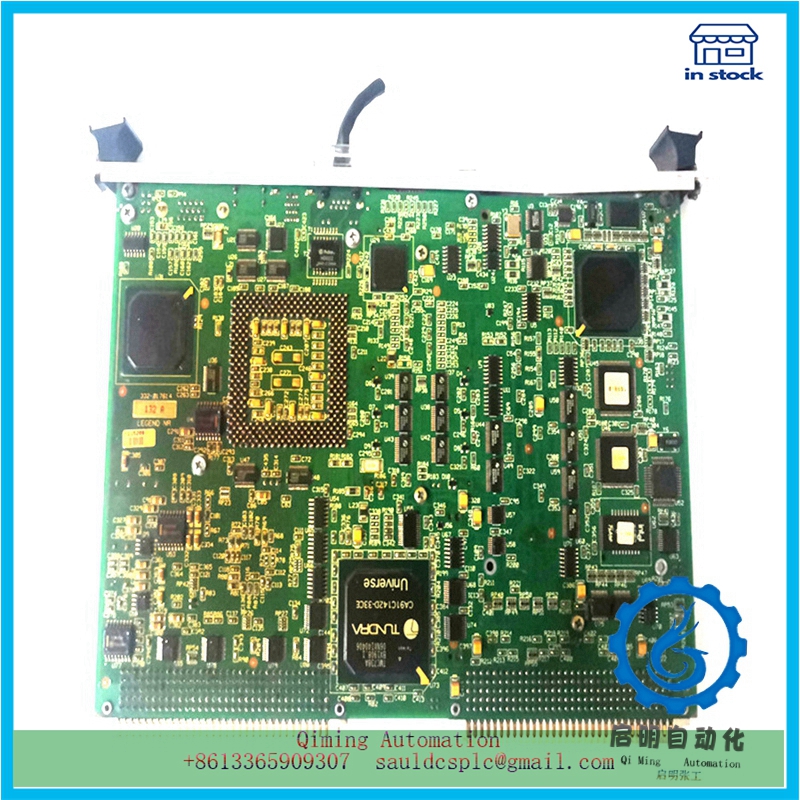




Reviews
There are no reviews yet.