MMS6110 | EMERSON/EPRO | CPU module panel
¥8,700.00
Module Number: MMS6110
Product status: Discontinued
Delivery time: In stock
Sales country: All over the world
Product situation: Brandnew , one year warranty
Contact me: Sauldcsplc@gmail.com +8613822101417 SIMON
Have a good day! Thanks for watching my website!
Introduced Product:
DELTA TAU ACC-8E PMAC-2 602469-103
DELTA TAU ACC-8E
DELTA TAU PMAC-2
DELTA TAU 602469-103
DELTA TAU ACC-24E2A
DIGIFAS DIGIFAS7116
DIGIFAS DIGIFAS7105
DIGIFAS DIGIFAS7108
DOBOTECH DQM CARD REL.1.0 0310072
DOBOTECH DQM CARD REL.1.0 0310071
DONPISHA XC-003P3CCD
DOOSAN DVSC-TT-14C-09
Description
MMS6110 | EMERSON/EPRO | CPU module panel
Cut off the power, and if a MMS6110 is inserted, unplug it.
2. Squeeze the upper and lower fasteners of the CPU module panel towards the center to release them from the latch.
3. Pull the mold out of the slot vertically.
4. If there is EPROM memory installed on the CPU, unplug the EPROM and install it on the new CPU.
5. Firstly, align the printed circuit board with the bottom guide groove. Insert the new CPU module into the bottom guide slot.
6. Slightly shake the CPU module to align it with the top guide slot.
7. Insert the CPU module into the frame until the two elastic buckles snap into the slots.
8. Reconnect the programmer and power it on.
9. After initializing the system programming, reload the program recorded on the tape. Check the operation of the entire system.
MMS6110 | EMERSON/EPRO | CPU module panel
1. Cut off power to the framework and I/O system.
2. Remove the plastic cover from the I/O module terminals. Remove the on-site wiring of the faulty module.
3. Remove the field wiring from the I/O terminals or remove the detachable wiring socket, depending on the type of module. Label each wire or mark the installation connection for future reconnection.
4. Squeeze the upper and lower elastic buckles of the I/O module towards the middle to release them from the latch.
5. Pull the I/O module vertically upwards.

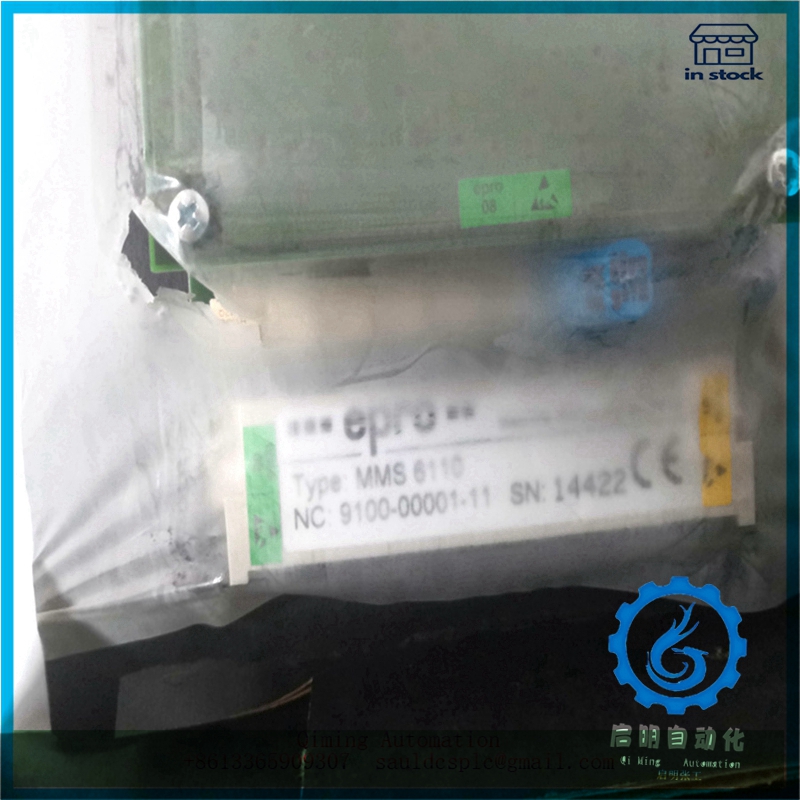




Reviews
There are no reviews yet.