MOOG D138-002-001 Motion Controllers Cipherdog
¥2,244.00
🔔Module Number: D138-002-001
⚠️Product status: Discontinued
🏚️Delivery time: In stock
🆕Product status: 100% new
🌍Sales country: All over the world
🥇Product situation: one year warranty
📮Contact me: Sauldcsplc@gmail.com
💬Wechat/Whatsapp :+86 13822101417
☀️Have a good day! Thanks for watching my website!
Description
MOOG D138-002-001 Cipherdog is a high-performance account and password management tool, also known as a dongle or hardware key. The following is detailed information about the MOOG D138-002-001 password dog:
1、 Function
Identity verification: The password dog is mainly used for identity verification, ensuring that only users holding a specific password dog can access protected systems or data. This increases the security of the system and prevents unauthorized access.
Password management: The password dog can store and manage multiple account passwords. Users only need to remember one master password to access all stored account passwords, greatly improving the convenience and security of password management.
2、 Characteristics
High security: Adopting advanced encryption algorithms and security technologies, ensuring the security of data stored in the password dog from theft or tampering.
Portability: Password dogs are usually compact and easy to carry, allowing users to authenticate and manage passwords anytime, anywhere.
Multifunctionality: In addition to basic authentication and password management functions, it may also support other security features such as data encryption, digital signatures, etc.
_副本.jpg)
3、 Usage
Install driver: Before using the password dog, the corresponding driver needs to be installed first. This can usually be obtained from the official website or accompanying documents.
Bind password dog: Set a bind password dog in the system to ensure that only users who hold the password dog can log in. This usually needs to be done in the security settings of the system.
Use a password dog to log in: Insert the password dog into the USB interface of the computer, and then enter the main password to log in. The system will verify the correctness of the password dog and master password, and once approved, access to protected systems or data can be obtained.
Remove the password dog: After completing the operation, the password dog should be promptly removed and properly stored to prevent loss or theft.

_副本.jpg)

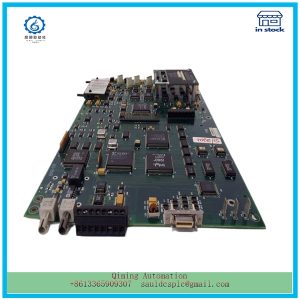


Reviews
There are no reviews yet.